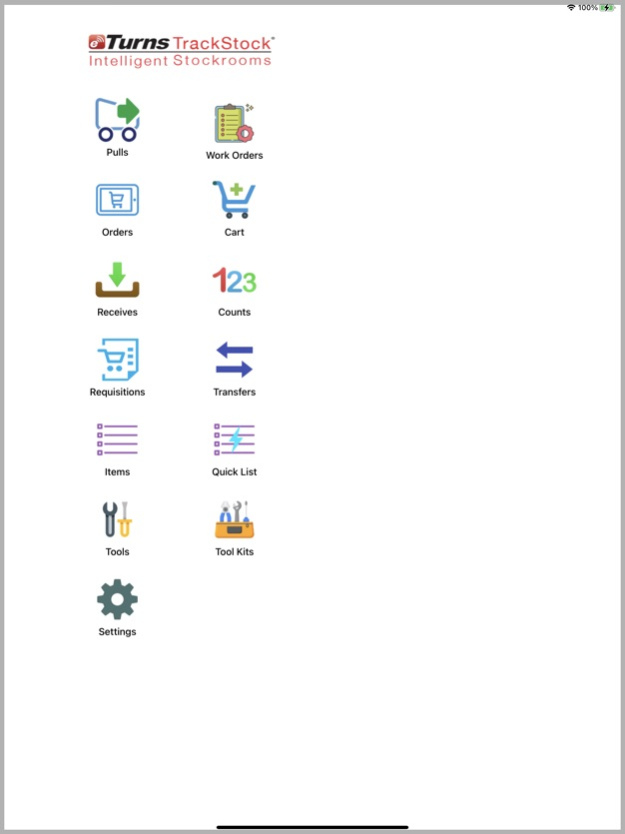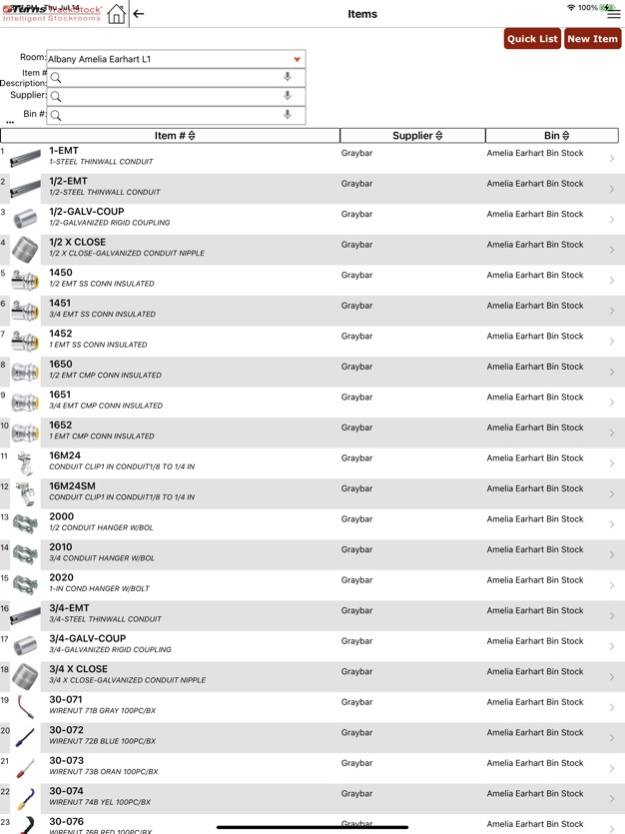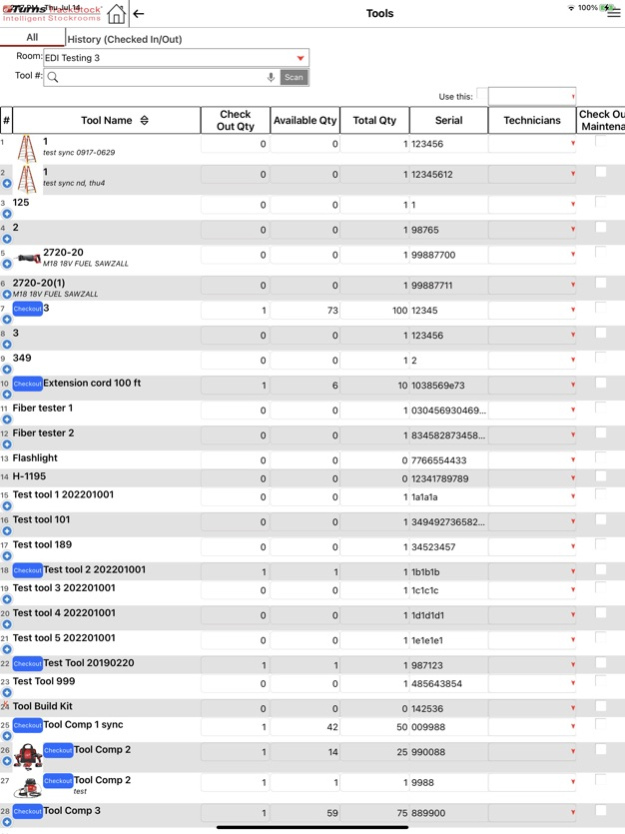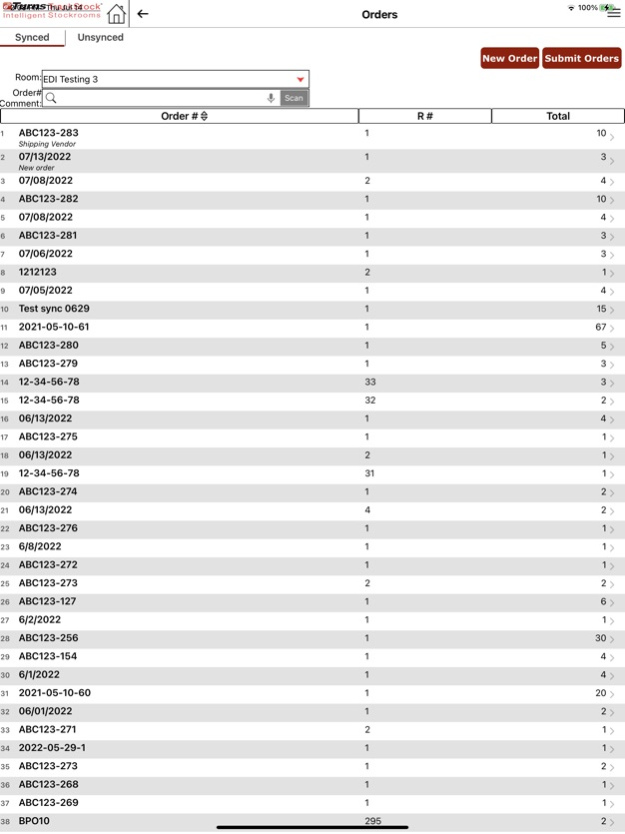eTurns TrackStock 7.24.55
Continue to app
Free Version
Publisher Description
eTurns TrackStock iPhone app allows users to quickly order or track consumption of any of the items that already exist in their eTurns Stockrooms. ORDERS: either the distributor rep (VMI) or the end-customer (CMI) can SCAN any of an item's bar codes (or search for items) and quantity to place an order with any distributor. The order is transmitted either by cell phone or WiFi connection. Order confirmation is provided quickly with an email back to the user’s email account on the iPhone, noting the Stockroom and account, the items ordered successfully and the items not ordered successfully and why. PULLS: a user can SCAN bar codes to record they have pulled an item from inventory which, when the on-hand quantity falls below a MINIMUM, will trigger a Suggested Order back to any supplier. WORK ORDER PULLS: users can group parts and labor pulls on a work order for tracking costs on jobs they perform for themselves or at customers job sites. INVENTORY COUNTS: users may count inventory and update the on-hand quantity of the items counted. Any authorized user with access to the web will have visibility into the remote stockrooms inventory, transactions, and reporting.
Apr 3, 2024
Version 7.24.55
+Includes various enhancements and improvements.
+New features:
- Flashlight tool helps users take better scans when scanning in a poorly lit environment.
- Count’s created timestamps on the mobile app are synced and displayed on the web app.
- Counting in decimals is also supported.
- Users can include or exclude items in a Quick List when adding line items to a transaction.
- Larger usernames are acceptable.
About eTurns TrackStock
eTurns TrackStock is a free app for iOS published in the Office Suites & Tools list of apps, part of Business.
The company that develops eTurns TrackStock is eTurns, Inc.. The latest version released by its developer is 7.24.55.
To install eTurns TrackStock on your iOS device, just click the green Continue To App button above to start the installation process. The app is listed on our website since 2024-04-03 and was downloaded 1 times. We have already checked if the download link is safe, however for your own protection we recommend that you scan the downloaded app with your antivirus. Your antivirus may detect the eTurns TrackStock as malware if the download link is broken.
How to install eTurns TrackStock on your iOS device:
- Click on the Continue To App button on our website. This will redirect you to the App Store.
- Once the eTurns TrackStock is shown in the iTunes listing of your iOS device, you can start its download and installation. Tap on the GET button to the right of the app to start downloading it.
- If you are not logged-in the iOS appstore app, you'll be prompted for your your Apple ID and/or password.
- After eTurns TrackStock is downloaded, you'll see an INSTALL button to the right. Tap on it to start the actual installation of the iOS app.
- Once installation is finished you can tap on the OPEN button to start it. Its icon will also be added to your device home screen.